COMPUTER CONCEPTS
Computer is a need of modern World, new age is the age of computer, every person want to learn about computer, computer is solving many problems of mankind, computer is need of each field and business. This tutorial is provide you basics of computer which are as under:
Computer Concepts
 |
| Computer Concepts |
What is data?
Data is the collection of facts and figures.
What is Information?
Information is the required result after processing of Data.
 |
| Data is the collection of facts and figures. Information is the required result after processing of Data. |
What is Data Processing Cycle?
When we input data through input devices into computer then processor process it, after process show information we can store information in computer drives and also see it on display screen.
 |
| Data Processing Cycle |
What is computer?
Computer is an electronic device, which receives data, processes it and gives results.
 |
| What is Computer? |
What are major parts of computer?
Computer is divided into "Three" major parts:
1. Input Devices.
2. Output devices.
3. CPU (Central Processing Unit)
 |
| Major Parts of Computer. |
Which are input devices?
By help of input devices we can send data into computer.
 |
| Input Devices |
Which are types of input devices?
* Keyboard
* Mouse
* Scanner
* C-Pen
 |
| Type of Input Devices |
What is laptop?
Laptop is a small computer which is flexible we can move it from one place to another place easily. Laptop is latest technology of the modern World, every person has own laptop. Laptop is very helpful for students, businessman's as well as every field of life.
 |
| Laptop |
What is output devices?
Output devices are used to display some kind of data from computer.
 |
| Output Devices |
Which are types of output devices?
>> Monitor
>> Printer
>> Plotter
 |
| Types of output devices |
What is laser printer?
Laser printer is used to print data from printer to get a hard copy.
 |
| Laser Printer |
What is plotter?
Plotter is a big printer. Plotter is used to print large size papers from computer.
 |
| Plotter Printer |
Printing procedure example from plotter printer.
 |
| Printing Procedure in Plotter |
What is usage of input and output devices. the following picture represent the working of input and out put devices. Mouse and keyboard are input devices. We input data through mouse and keyboard, after that processor process it and Monitor show information. Monitor is output device and printer is also output device which is use to print data for making hard copies.
 |
| Process of computer devices |
The following picture is represent motherboard and CPU. You can create idea about motherboard, processor.
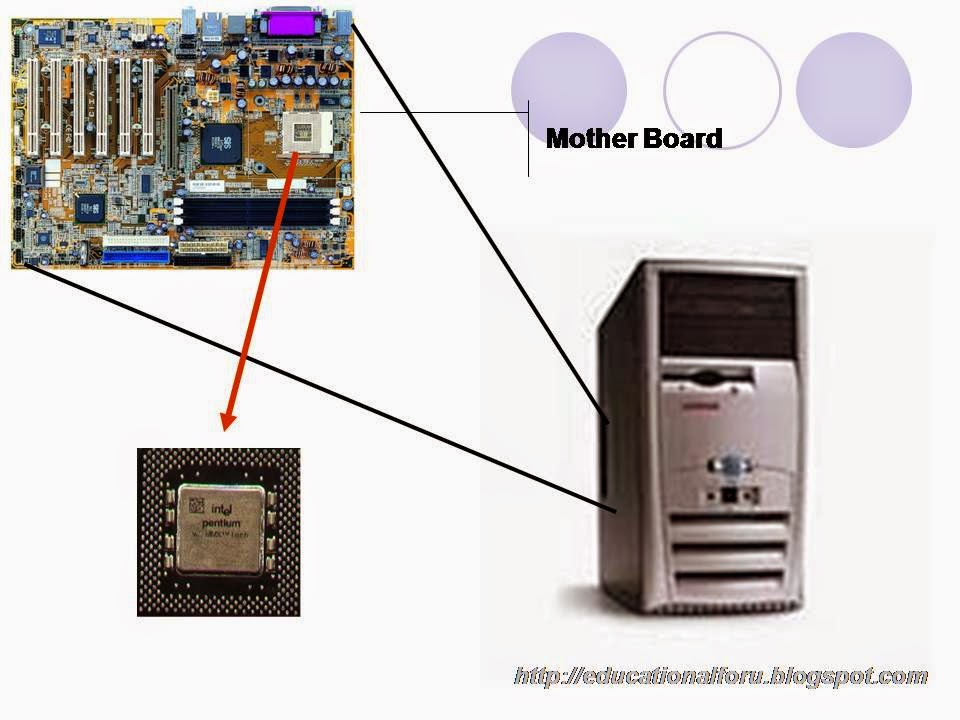 |
| CPU under side parts |
Motherboard highlighted in this picture.
 |
| Motherboard |
What is CPU?
CPU is central processing unit.
It is main part of the computer where every process accomplish that we perform.
 |
| CPU (Central Processing Unit) |
Which are types of CPU (Central processing unit)?
central processing unit consisting following types:
>> control unit.
>> ALu (Arithmetic/logic Unit).
>> Registers.
 |
| CPU Units |
What is memory?
Memory is that place in computer where we can store our programs and data.
 |
| Memory |
How many types of Memory?
Memory has two types:
(i) Primary Memory
(ii) Secondary Memory
 |
| Types of Memory |
What is primary memory?
A temporary storage area of computer.
 |
| Primary Memory |
How many types of Memory?
(i) ROM (Read only memory)
(ii) RAM (Random Access Memory)
 |
| Primary Memory types |
The following picture is represent to RAM.
 |
| RAM |
What is Secondary Memory?
Secondary Memory is a storage are of computer.
 |
| Secondary Memory |
Which are types of Secondary Memory?
Secondary Memory have many types some of the types are as under:
(i) Hard Disk
(ii) Floppy Disk
(iii) CD
 |
| Secondary Memory Types |
CD image is as under:
 |
| CDs |
Floppy Disk is as under:
 |
| Floppy Disk |
Hard drive picture.
 |
| Hard Disk |
CD ROM working is as under but to check CD ROM working download attached link which open in Microsoft Powerpoint.
 |
| CD ROM and its working 1 |
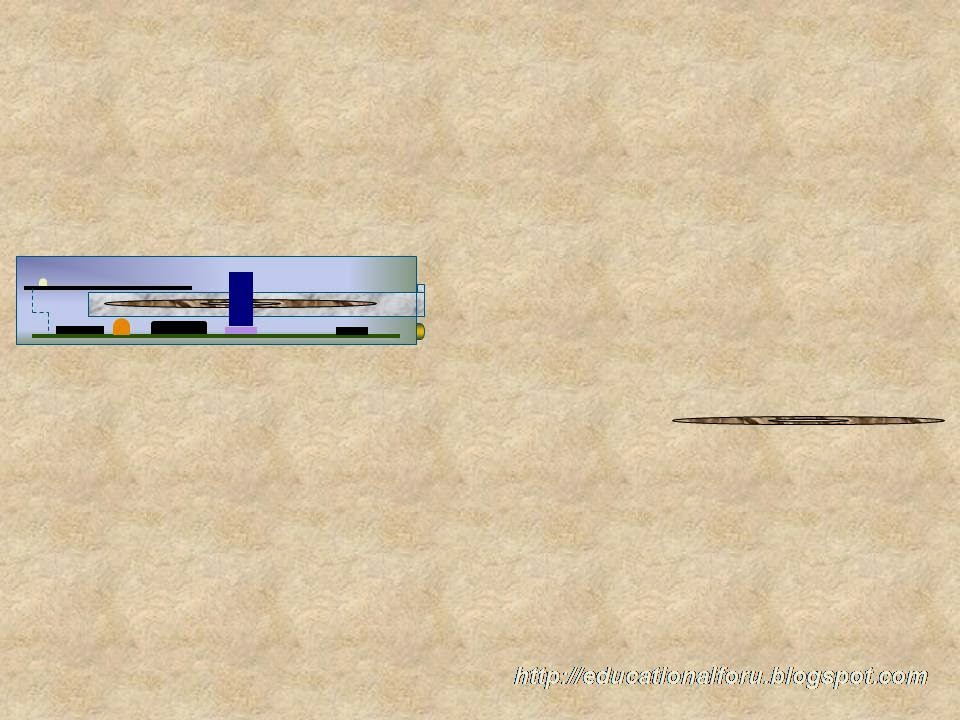 |
| CD ROM and its working 2 |
Unit of Memory Measurement.
 |
| Unit of Memory Measurement |
A brief summary can be written as:
8 bits = 1 byte
1024 bytes = 1 kilo byte
1024 kilo bytes = 1 mega byte
1024 mega bytes = 1 giga byte
1024 giga bytes = 1 tara byte
1024 tara bytes = 1 hexa byte
 |
| A brief summary about measurement units |
What is elements of computer?
Computer have two elements which are as under:
>> Hardware.
>> Software
 |
| Elements of computer |
How many types of Software?
1. System Softwares
2. Application Softwares.
3. Langugae Software.
 |
| Types of software |
System Software
System software's are used to operate, control and extend the processing capabilities of computers.
 |
| System Software Definition |
System Softwares
Operating Systesm.
 |
| System Software |
What is operating system?
An operating system is defined as a program.
It acts like a platform for application.
It actually helps to communicate between software and hardware.
 |
| Operating System Definition |
how many operating systems?
Single user operating system (for stand alone PC)
1. DSO (Disk operating system)
2. Windows (3.1, 3.11, 95, 98, me)
Multi user operating system (for networks)
1. Unix/linux
2. Novel
3. Windows NT/2000/XP
 |
| Types of Operating System |
What is application software?
Application software is software that is designed for a specific purpose or use.
They can solve only one type of problems.
 |
| Definition of Application Software |
Applications softwares:
1. Word Processor
2. Spread Sheet
3. Data Bases
4. Graphics
5. Internet
 |
| Types of Application Software |
Language software
C++
Visual Basic
Fortran
Java
 |
| Language software |
To download above said computer concepts in powerpoint format click here
education
city game, educational furniture, bachelor of education primary, bachelor of
education online, education posters, education slogans, use of computer in
education, art education jobs, education queensland jobs, discovery education
videos, educational toy, online education websites, educational online games,
education consultancy, army education, special education degree, executive
education programs, nurse education, education toys, hbs executive education,
educational products, adventure education, higher education marketing, pci
education, education nation, educational software for kids, statement of
special educational needs, best educational toys, radiology education,
educational psychologist jobs, south african education, education unlimited,
diploma in early childhood education, world education games, education
training, education programs, education administration jobs, education books

No comments:
Post a Comment